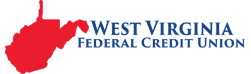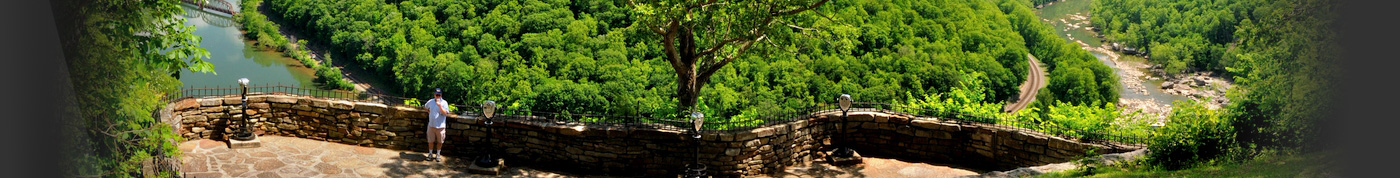How does a member temporarily stop or permanently delete an alert?
In the Alert Manager tab, the member should double-click on the alert he/she wishes to modify. A box will appear displaying all the details of this alert. In the top right corner of this box, the buttons Delete and Pause (currently running) will appear. The member should select Delete to stop the alert permanently or select Pause (currently running) to temporarily stop the alert.
If the alert is already paused, the Delete button will still appear but now the other button will read: Run (currently paused). If the member wishes to activate a paused alert click this button.
This answer has been viewed 2772 times.
Go to main navigation