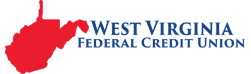How do you change Username or Password?
The Username and Password Change is located at top of screen under the Home Banking tab.
- Select Member Preferences to change or customize Username. Must be changed from a PC, Tablet or Mini Tablet or iPad.
- Select Change Password for the Password. Can also be changed from Mobile App.
This answer has been viewed 3563 times.
Go to main navigation