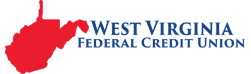What is Your Home Banking?
Your Home Banking is located on the navy blue header bar in online banking. It provides many different functions available to the member.
- Communication Inbox - members have the ability to send secured emails to WVFCU and receive emails from us.
- Change Password - Once you have logged into online banking you may change you password.
- Change Profile - This provides the member the opportunity to change personal info such as address, telephone and email address. These changes are immediately update once submitted.
- Alert Center - allows members to setup different type of alerts which will notify them by email, text or both.
- Member Preferences - members can change their online banking User ID as well as creating nicknames for special accounts. Account nicknames make it easy to identify and keep track of your accounts, making your account management more personal.
- Update Challenge Questions - members can revise or completely change their challenge questions and answers.
- Check Reorder - The 1st check order must be completed at the branch, however any subsequent orders may be placed here.
This answer has been viewed 2501 times.
Go to main navigation