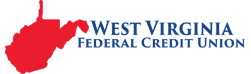Deposit Instructions:
- Endorse the item as required: "For WVFCU Remote Deposit Only and endorse check with your signature"
- Log into the West Virginia Federal Credit Union mobile banking app, mobile deposit function
- Select Make Deposit form the menu
- Select the account to receive the deposit
- Enter the amount of the check
- Take photo of the from and back of the check and press continue the next screen will show Deposit Submitted!
- For the 1st initial deposit - a User End Agreement will appear - acknowledge by accepting
- You will receive a confirmation via email that the check is being processed
- You can review your pending, approved and rejected deposits under the review tab on the main menu
- Securely store your check for 30 days
This answer has been viewed 4553 times.
Go to main navigation