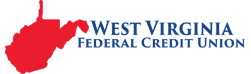How can I place my order?
There are multiple ways you can order your reward; by phone or via the rewards website.
- To place your order over the phone, please call our customer service number. When speaking to a representative, please be as specific as possible regarding the brand and name of the reward you want, the color and size (if this applies) and the item number (if you know it) to ensure the desired reward is ordered correctly (ex: Apple AirPods 2nd Generation w/ Wireless Charging Case in White).
- The most popular way to order your reward is directly through this website. Just browse through the various rewards categories right from the home page. Then:
- Select the reward you want.
- Select "Add to cart" to place your order and click on the cart icon in the top header at any point to "Check out". You can also change quantities of items directly from the cart or remove items from the cart.
- Review items in cart and click "Proceed to Checkout".
- Confirm redemption information and enter your phone number and email address. Then click on "Continue to Shipping Address" to move to the next step.
- You can either enter the shipping address or select the check box "Same as Redemption Information" if the shipping address is the same. Click on "Continue to Review".
- Select "Place Order" to complete your order. You will receive an order confirmation with the option to print the confirmation for your records, and email confirmation will be sent to the email address you provided.
This answer has been viewed 1315 times.
Go to main navigation