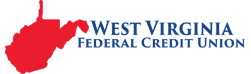How do I use Pay with Points Real Time Notifications?
Complete your preference profile on our registration site, and respond to the opt-in text or e-mail you receive. Then, every time you make a purchase that qualifies for notification under the preferences you provided, and you have sufficient points in your account, you will receive an e-mail or text. Simply reply “REDEEM” via text or click the redemption button in the email and your points will be redeemed for that purchase. A statement credit for the purchase will appear on your monthly billing statement.
This answer has been viewed 1270 times.
Go to main navigation